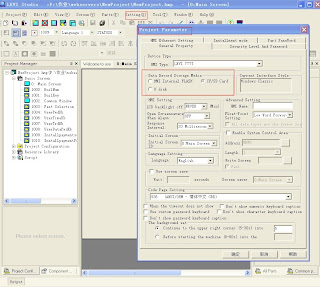Wecon HMI Customize CAN Bus design instruction
WECON CAN bus protocol can be customized to satisfy different customers’ different needs. It’s the data transfer rules package of CAN chip.
1. Data send
When HMI prepare to send data, the ID number and DATA must be filled. According to CAN protocol, the limit of ID length is 4 bytes while DATA is 8 bytes. Customer can modify these contents through HMI’s script.
Instruction list of special register in HMI:

1. Data send
When HMI prepare to send data, the ID number and DATA must be filled. According to CAN protocol, the limit of ID length is 4 bytes while DATA is 8 bytes. Customer can modify these contents through HMI’s script.
Instruction list of special register in HMI:

 |
2. Data receive
The picture below is the data receive flow chart of HMI CAN bus.

The example of using script to receive CAN BUS data:


http://www.wecon-tech.com/n1790693/Wecon+HMI+Customize+CAN+Bus+design+instruction.htm